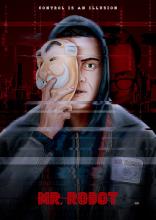He who controls the exit nodes, controls the traffic.Mr. Robot, Elliot confronts the owner of Ron's Coffee.
Tor exit nodes are the last “hops” that Tor network traffic goes through when making a circuit around it.
There is someone who operates each of the nodes on Tor (usually independent volunteers). However, some of these are operated by law enforcement agencies (like the NSA, for instance), or by other individuals who have the intent of spying on Tor traffic.