Format a Hard Drive Using the Windows Command Prompt
- Open Command Prompt As Administrator
- Use diskpart command to start the process.
- Show list of available disk by typing- list disk
- Select the drive to you want to format, using "select disk X" commnad.
- Clean the disk - clean
- Now format the disk - format or format fs=ntns command
To assign a drive letter, you can type 'assign' command. Hope this helps.
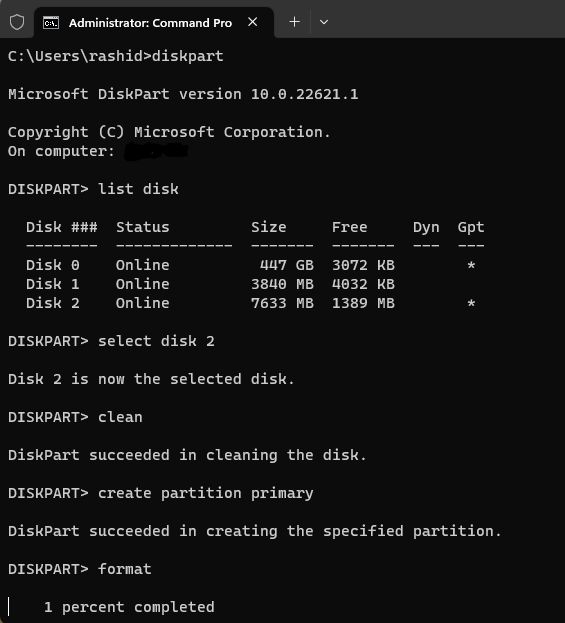
Comments